4 Key EHS Audit Software Features Every Safety Manager Needs
October 14, 2024
6 minute read
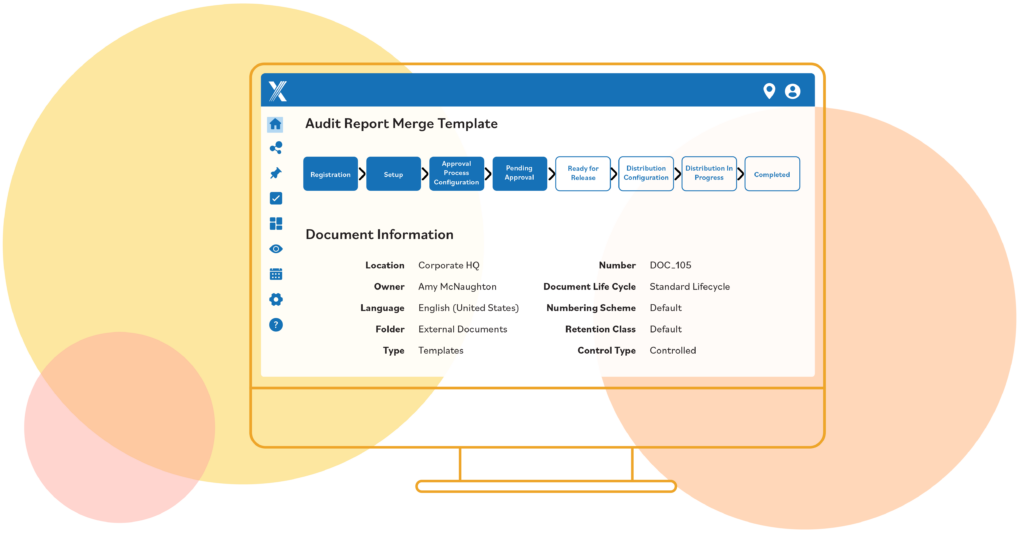
Compliance keeps people safe, operations smooth, and reputations strong. Yet many safety teams struggle with audits:
- Audit processes consume valuable time and bury you in paperwork.
- Inconsistent audit execution leads to discrepancies.
- No mobile and offline capabilities makes field data capture difficult.
- Limited audit visibility hinders tracking performance trends and insights.
These issues slow down audits and make it harder to maintain compliance and safety standards throughout your organization.
Four features are crucial for safety managers choosing EHS audit software.
Intelex EHS Audit Software

You can schedule and track audits with ease, collect data in real time, and generate comprehensive reports for any internal or external audits. This reduces audit uncertainty, protects lives by identifying risks sooner, and minimizes frustration so teams can focus on safety priorities.
Manage, organize and schedule audits across locations and departments
Slow, error-prone audits can miss serious safety issues, risking avoidable incidents. Here’s how Intelex helps.
Scheduling Audits
EHS management software simplifies the process by letting you schedule and organize audits in two ways.
- One-Off Audit: Create one-off audits directly from the Audit Tab for quick responses.
- Recurring Audits: Organize audits for different locations and users using Audit Scheduler.
Either way, the platform records all important details in advance, including location, type, risk level, timeline and lead auditor assignments. You can share these details via web or mobile devices.
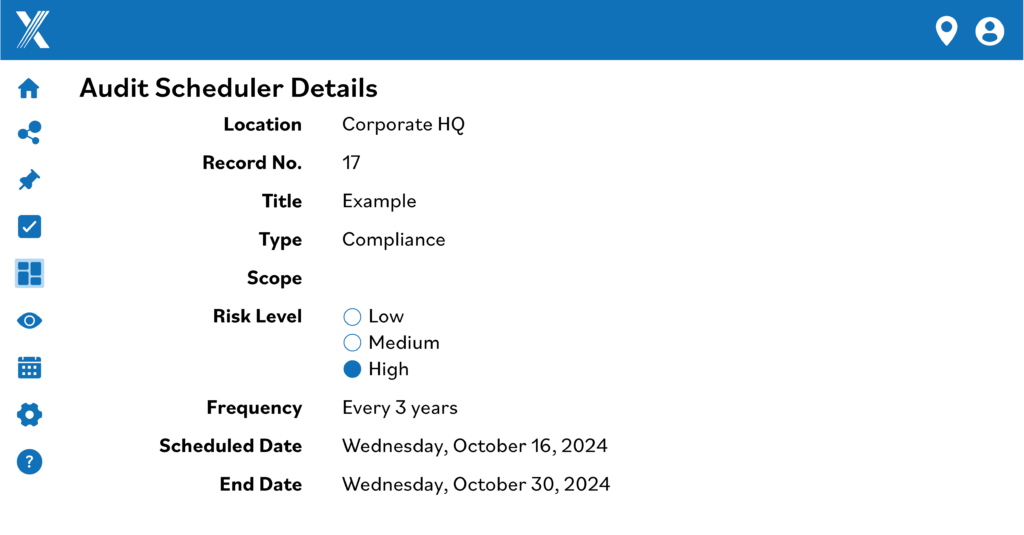
Audit Libraries
Assign auditors from your library based on their skills and experience, ensuring qualified staff address appropriate tasks for thorough and accurate audits.
Select checklists so everyone knows what to inspect. Add reference materials from document control or uploaded from any device, better equipping the team upfront.
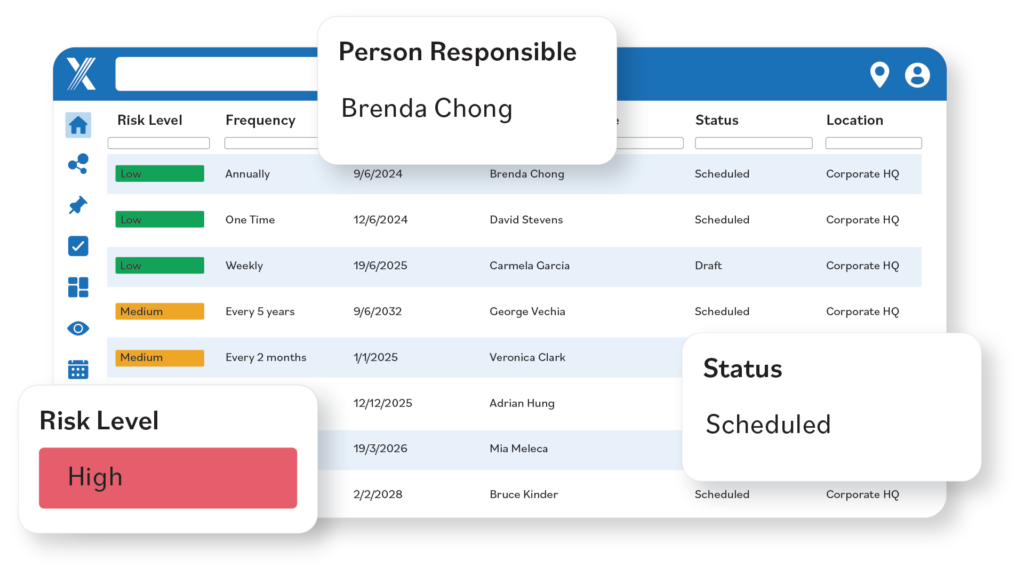
Task Stages
As audits progress, tasks adjust according to the stage and due dates. Findings are logged in real time to enable quick corrective action.
Send team notifications and allow direct audit record comments to speed communication.
Once the audit concludes, it’s automatically reassigned to the lead auditor for final review and completion.
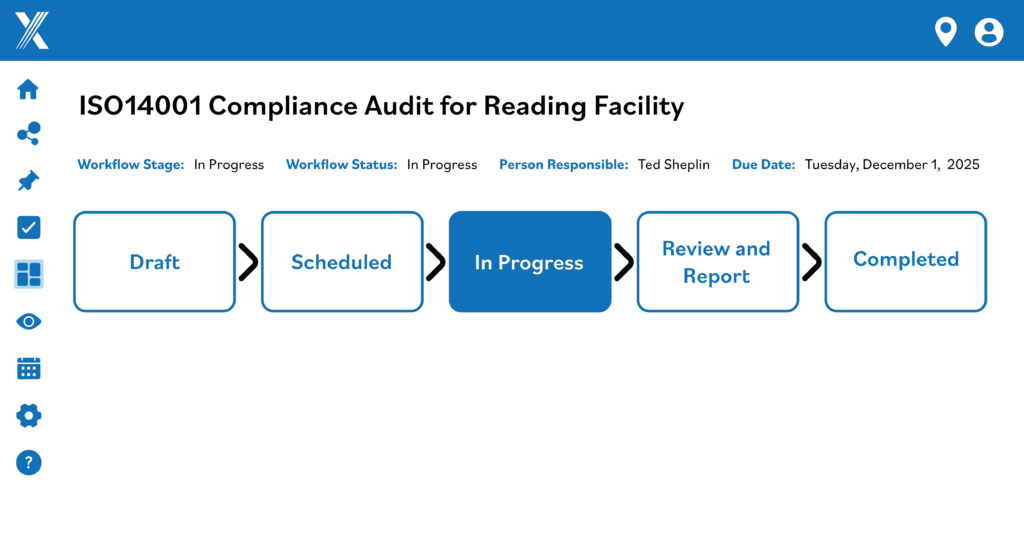
Practical Example
As a safety manager overseeing multiple locations, manual audits require juggling schedules, chasing updates, and risking the potential for missed details.
With Audit Scheduler, set one plan for all sites, assign leads, and define clear scopes and timelines.
Auditors are auto-notified of tasks and real-time findings, making follow-up faster and easier.
All reports are centralized for easy review after audits, reducing delays and improving outcomes.
Tailor audit processes to meet specific regulatory and organizational needs
Inconsistent audit processes can lead to discrepancies. EHS audit software addresses this issue with customizable audit templates. You can create checklists tailored to your organization’s unique needs, industry-specific requirements, and risk factors.
Weighting
Assign weight to sections by risk level. This reduces oversight and focuses audits where needed.
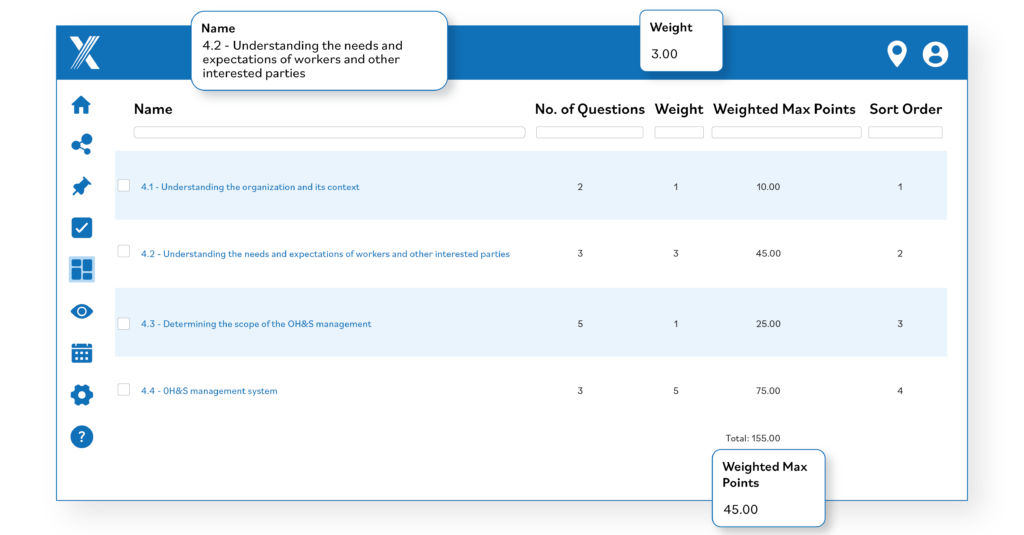
Flexible Input Options
Select from response types—including choice, text, date, or number—to collect complete data.
Add conditional logic to checklists for richer, more detailed data based on findings.
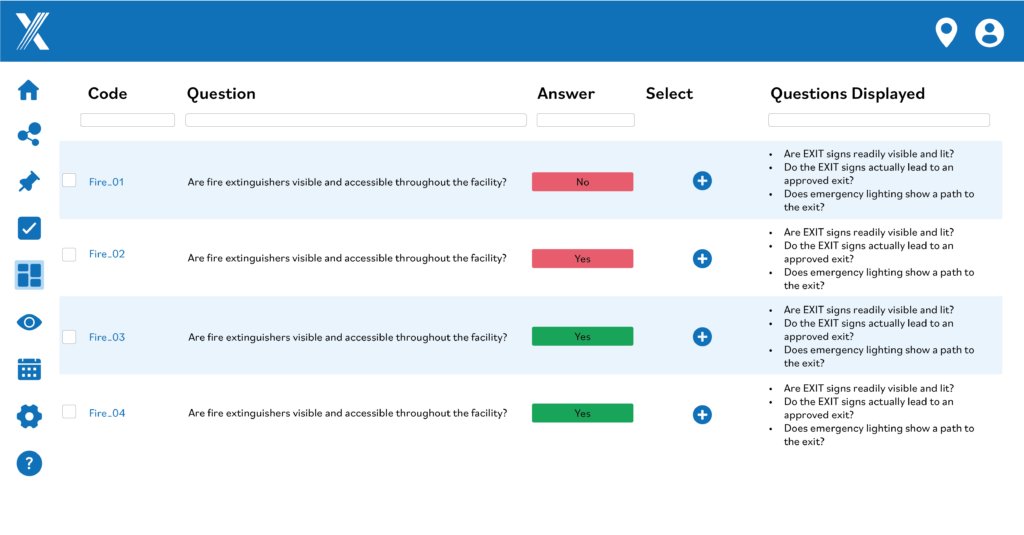
Audit History
Intelex’s EHS audit software standardizes audit processes and acts as a reliable record keeper, making it easy to review past audits and demonstrate compliance during reviews.
Quickly access past results to spot trends, check compliance, and track corrective actions.
Audit Trail records every change made to audit-related documents, ensuring transparency and accountability so nothing gets overlooked or changed without tracking.
Set user permissions to control who can access and change audit data, promoting governance and reducing risk of unauthorized changes.
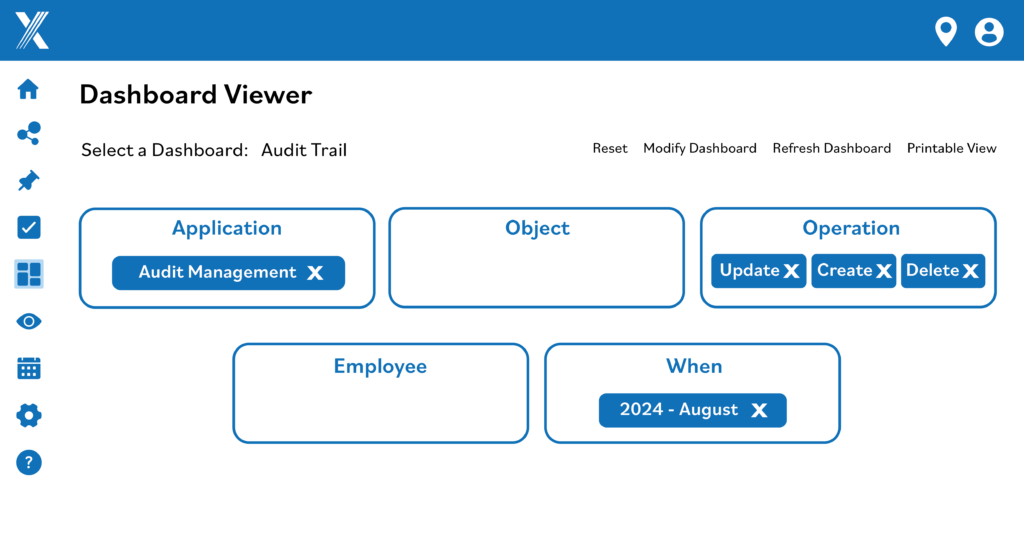
Practical Example
Without EHS audit software, your auditing process relies on spreadsheets.
While spreadsheets are functional, they require manual scheduling, compiling findings, and tracking corrective actions, resulting in significant administrative effort.
With Intelex’s EHS audit software, you can:
- Create tailored audit templates that reflect your organization’s specific regulations and risks.
- Prioritize high-risk areas and collect comprehensive data through customizable response types.
- Enhance accountability by tracking all changes and providing easy access to past audits.
- Ensure a streamlined process where findings are logged in real-time and all reports are organized in one place.
Conduct audits in the field with real-time access to critical data
Field audits lack real-time data, often forcing manual entry and errors.
Your EHS software should offer an intuitive mobile app with offline access, allowing audits anywhere.
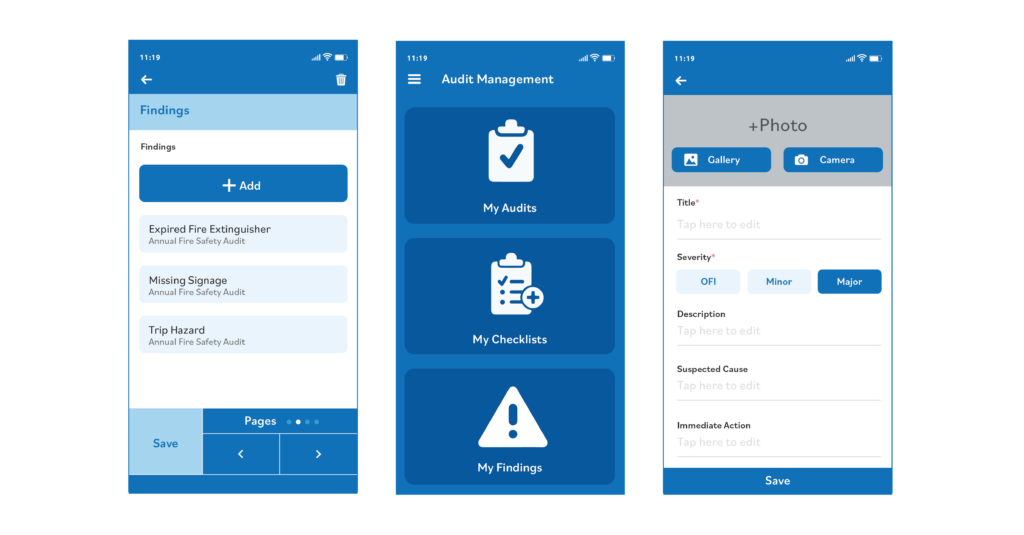
Mobile Capability
Features such as voice-to-text, image uploads with annotations, and data synchronization speed up the process.
Real-time updates on all devices give safety managers and audit teams immediate access to findings.
This enables faster corrective actions and enhances communication throughout the audit process.
Practical Example
Consider a construction site safety manager overseeing audits across multiple job sites.
With traditional methods, auditors would complete their checklists on paper and then manually input the data later that day at the office.
Now, auditors use a mobile app onsite, enabling quick notes and annotated photos. Immediate concerns and corrective actions are logged right from the device.
Share audit results with key stakeholders (with a level of detail relevant to them)
EHS audit software simplifies report generation by letting you select and customize data within the system. Several visualization options give you flexibility in presenting your findings.
Dynamic Dashboards
Add filters for interactive dashboards so users find exact details fast.
You can organize information into custom columns and rows for clarity, then enhance reports with interactive filters or drill-through tools. Display this on dynamic dashboards so users can easily explore and understand complex data.
Learn more about our health and safety reporting software.
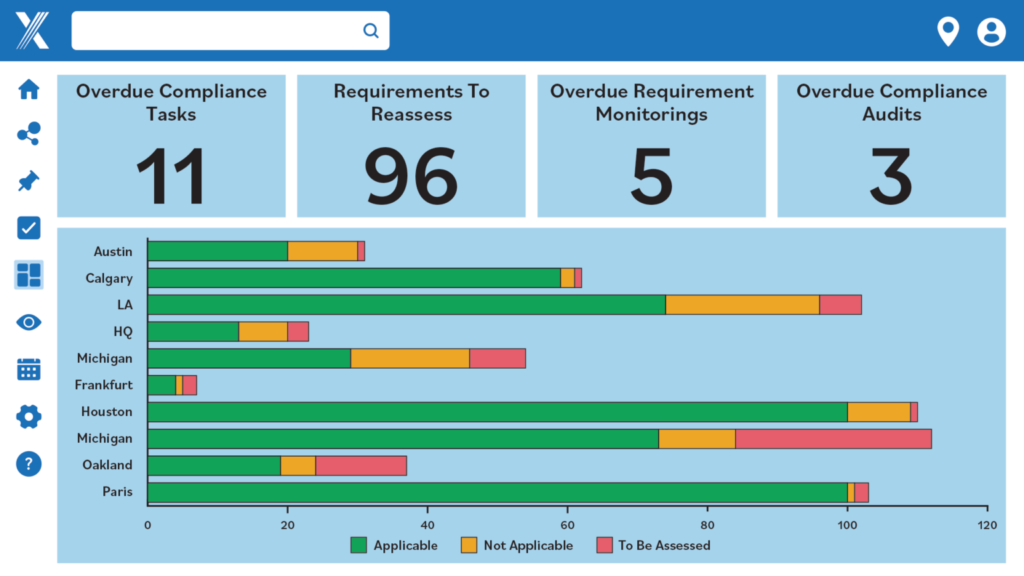
Practical Example
You report audit results to leadership.
Previously, you gathered reports and manually built charts for each executive—a tedious, time-consuming process.
Now you can create customized reports for each leader that update in real time as new data comes in.
You not only save time and keep stakeholders aligned, as dashboards are tailored to their needs.
Learn more about Intelex’s EHS audit software
Watch our 3-minute Audit Management Software demo to see how Intelex can transform your compliance efforts into a streamlined, confident process that enhances safety and operational excellence.






