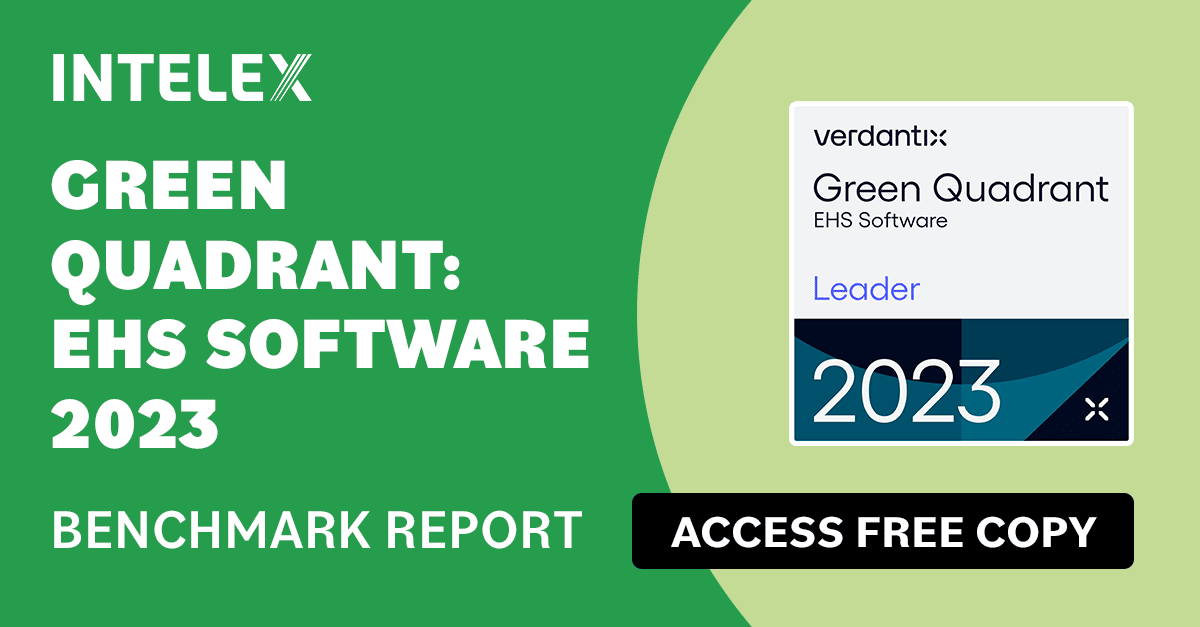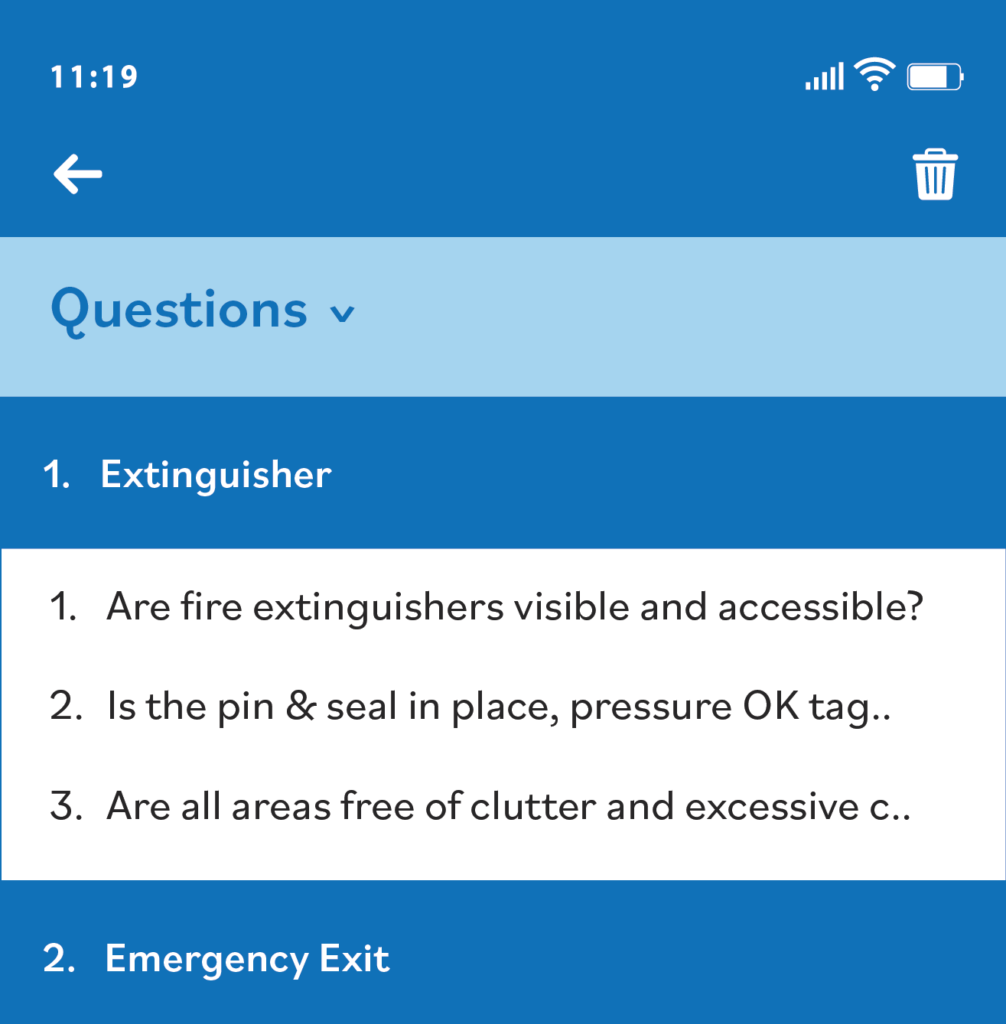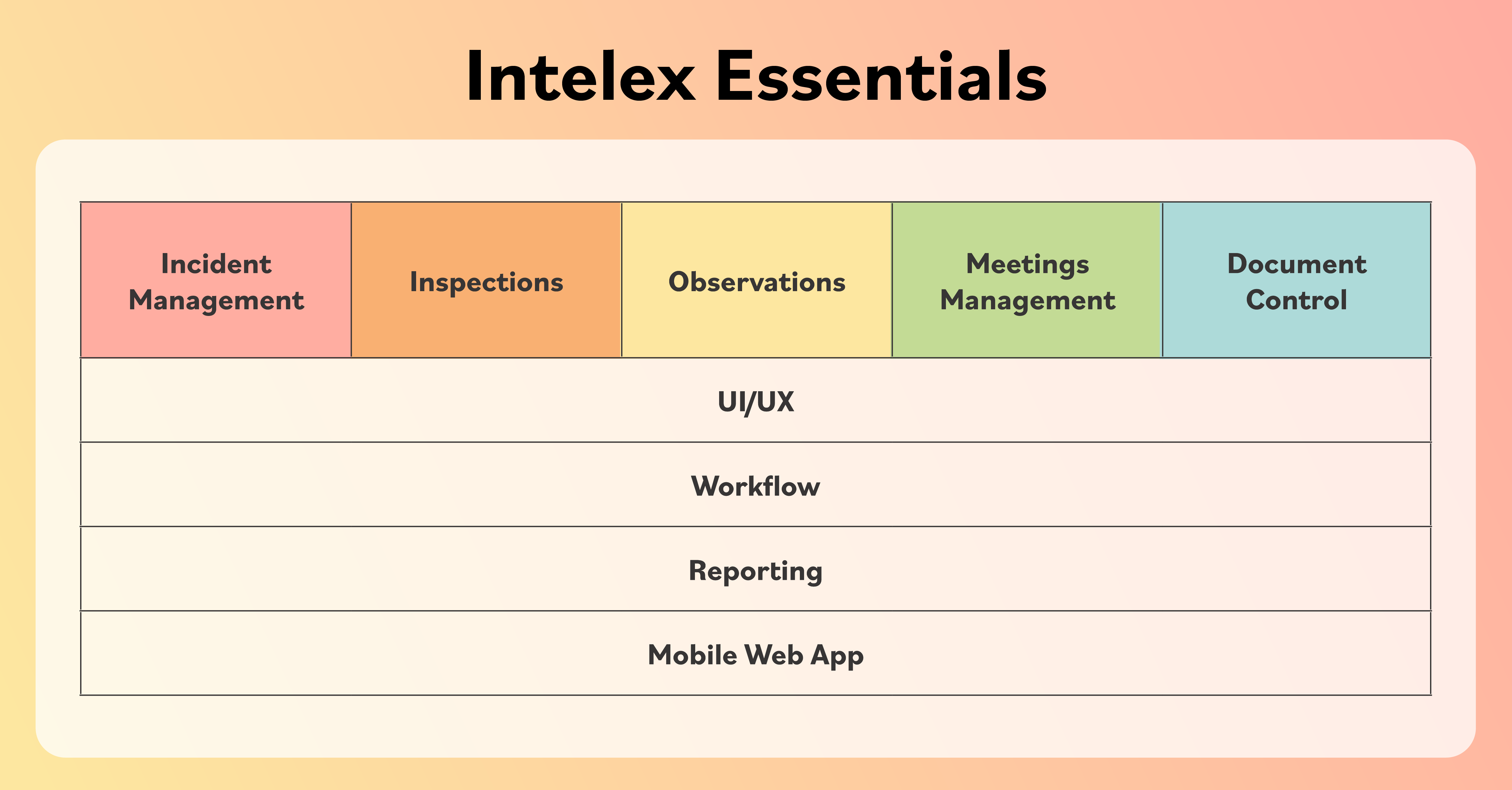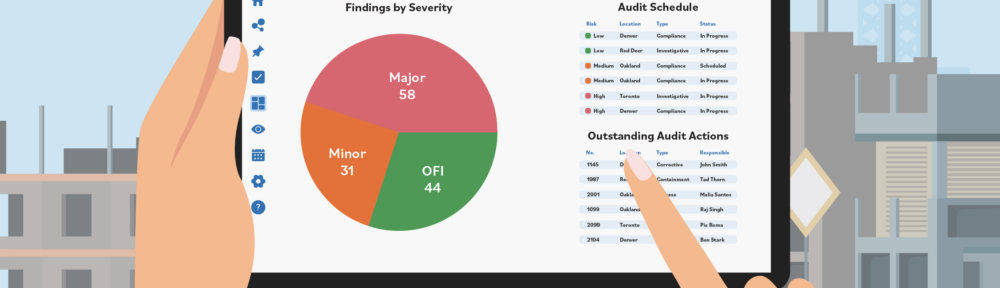How to Automate Safety Audits: A Step-by-Step Guide for Efficiency and Compliance
October 10, 2024

A streamlined safety audit process is one of the most effective ways to boost productivity and reduce costs. Not only does it improve employee morale, but it also enhances transparency with stakeholders and helps avoid costly fines. Plus, keeping workers safe from injury, illness or even death, is simply the right thing to do.
However, managing safety audits manually can lead to time-consuming paperwork and human errors, making it difficult to maintain efficiency. Automation can greatly help this process. By implementing the right software solution, you can eliminate manual tasks, reduce errors and improve the overall efficiency in your safety audits. In this blog article, you will learn the key features of an automated audit management system and a step-by-step guide for how to implement it.
Why Automate Safety Audits?
Automating safety audits offers numerous advantages, making it a vital strategy for organizations looking to improve their safety processes. Here are the benefits.
- Increased Efficiency: Automating audits speeds up the entire process, reducing the need for paperwork and streamlining tasks. Your team can conduct audits faster, freeing up time for more critical work.
- Improved Accuracy: Manual audits are prone to errors, but automation significantly reduces mistakes. With better data quality, you can rely on more accurate, consistent results.
- Compliance and Risk Management: Automation simplifies the process of staying compliant with regulations. It also helps identify risks earlier, allowing you to take preventative measures and avoid costly issues down the line.
- Real-Time Data Access: Instead of waiting for reports, automation provides instant access to audit data, making it easier to monitor results and make timely, informed decisions.
Key Features of Automated Safety Audit Systems
When automating safety audits, leveraging the right features is crucial to saving time and improving outcomes. Here are the key features that make automation a game-changer.
Audit Scheduling and Tracking
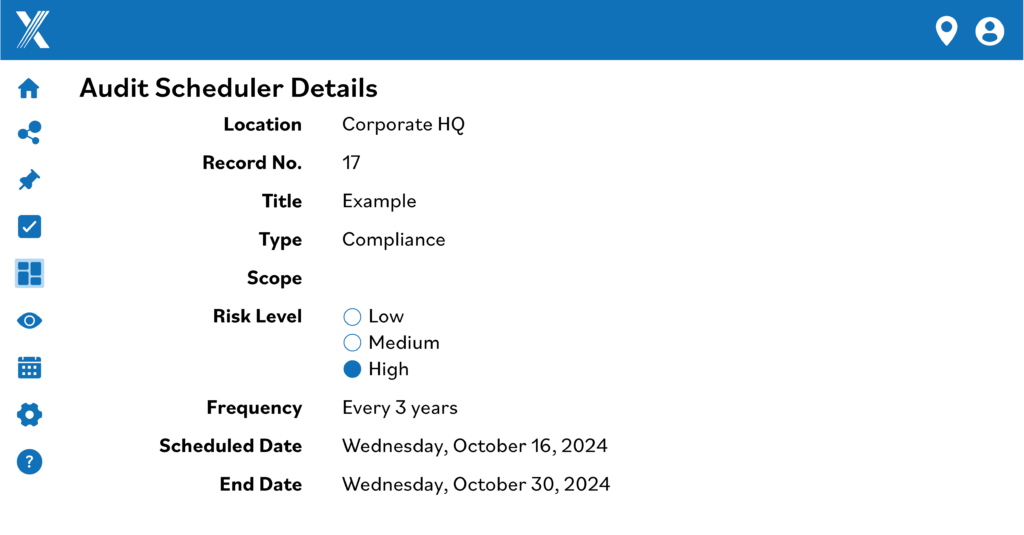
Automated audit systems allow you to schedule and track audits effortlessly. You can assign responsibilities to specific team members and maintain a clear audit trail, ensuring you always know who is accountable for each task. Automated reminders and notifications help guarantee audits are completed on time, reducing the risk of missed deadlines and improving overall compliance.
Customizable Checklists
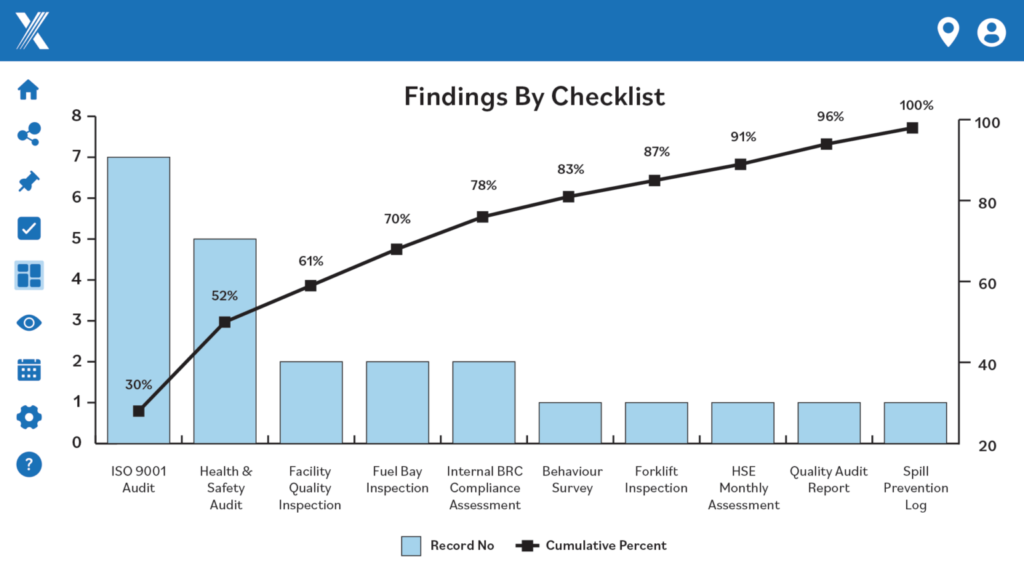
Automated checklists can be easily pulled up during audits, ensuring nothing is missed. With pre-built templates and industry-specific forms, the system does the heavy lifting by guiding auditors through each required step. You can also tailor these checklists to suit your organization’s specific needs, making the process faster and more accurate.
Mobile Access and Field Audits
Automation isn’t confined to the office. With mobile access, safety audits can be conducted remotely, directly from mobile devices. This feature integrates with cloud systems, allowing field personnel to complete audits in real time, no matter where they are. Even when offline, workers can still fill out the audits, which then syncs when once they have Internet access.
QR Codes
QR codes are a powerful addition to automated safety audits. By placing QR codes on equipment, machinery or at specific locations, auditors can instantly access the relevant audit checklists, safety protocols and maintenance records with a quick scan from a mobile device. This feature eliminates the need for manual searches, speeds up the audit process and ensures that auditors always have the correct information at their fingertips. QR codes also enhance data accuracy by linking the specific checklist to the appropriate location or equipment, reducing errors and making audits more efficient.
Real-Time Notifications
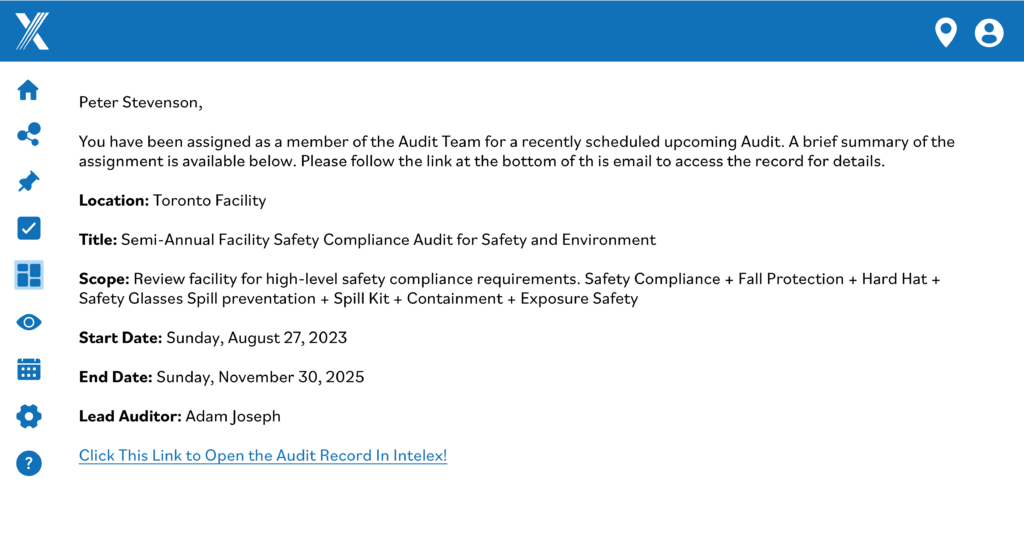
Stay ahead of potential safety risks with automatic alerts. Whether it’s non-compliance, approaching task deadlines or failed safety checks, real-time notifications ensure that employees and management always have the most up-to-date information. This allows for immediate action, eliminating errors and preventing safety oversights.
Data Integration
For a complete view of your safety operations, automated systems sync with other platforms such as ERP or HR software. This integration ensures that audit data is consolidated and accessible in real time. Both employees and management will have the most accurate, current information, reducing the chances of data errors and improving decision-making across the organization.
Step-by-Step Guide to Automating Safety Audits
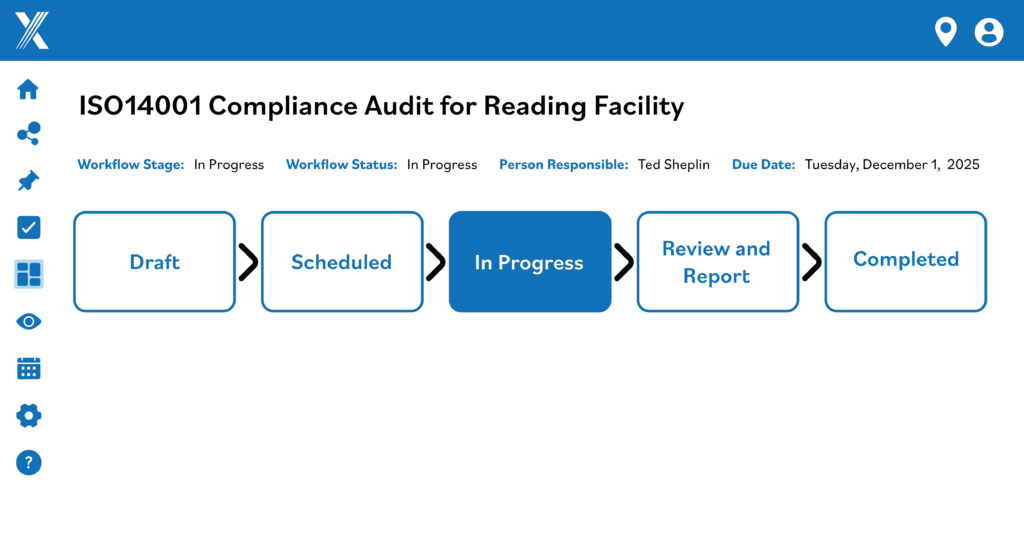
- Step 1: Evaluate Your Current Safety Audit Process
- Identify areas that are repetitive, prone to delays or inefficient.
- Engage stakeholders to get feedback on the current process, including auditors, managers and frontline workers.
- Evaluate how well your current process aligns with regulatory requirements and industry standards.
- Step 2: Choose the Right Safety Audit Software
- Look for software with features like customizable checklists, real-time reporting and mobile functionality.
- Confirm it integrates with your existing systems.
- Ensure it can scale as your business or safety requirements evolve.
- Step 3: Customize Templates and Configure Workflows
- Set up audit templates specific to your industry or company’s needs.
- Define workflows for audit tasks, approvals and escalations.
- Step 4: Implement Automated Alerts and Notifications
- Configure notifications for upcoming audits, overdue tasks or compliance issues.
- Ensure that the correct team members are kept informed about necessary deadlines and corrective actions.
- Step 5: Train Your Team
- Provide training on how to use the software, especially mobile apps and cloud access.
- Ensure everyone understands their role in the automated audit process.
- Step 6: Monitor and Optimize the System
- Use real-time dashboards to monitor ongoing audits.
- Analyze reports to identify recurring safety issues and improve processes.
- Regularly review and update audit templates to reflect changing compliance regulations or company policies.
Conclusion
Automating your safety audit process is a strategic move that enhances efficiency, accuracy and compliance. By leveraging software with customizable templates, real-time reporting, mobile access and automated notifications, you can transform how safety audits are conducted. This not only reduces manual errors but also empowers your team to focus on more critical tasks. A well-implemented audit system ensures continuous improvement, keeping your organization aligned with regulations and creating a safer working environment.
Intelex can help you achieve this transformation. With our robust audit management software, designed to streamline every step of the audit process, you can take control of safety, mitigate risks and drive operational excellence.
Looking to eliminate the frustration of manual safety audits and ensure your organization is in compliance? See how Community Memorial slashed overdue policies by 80% with our audit management software.