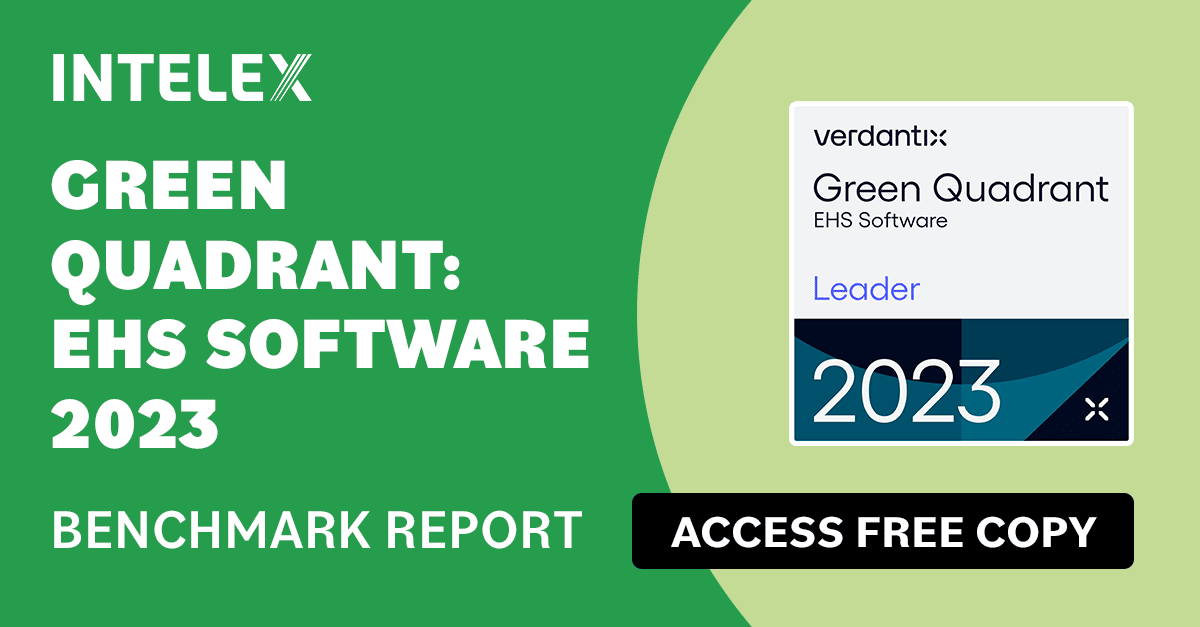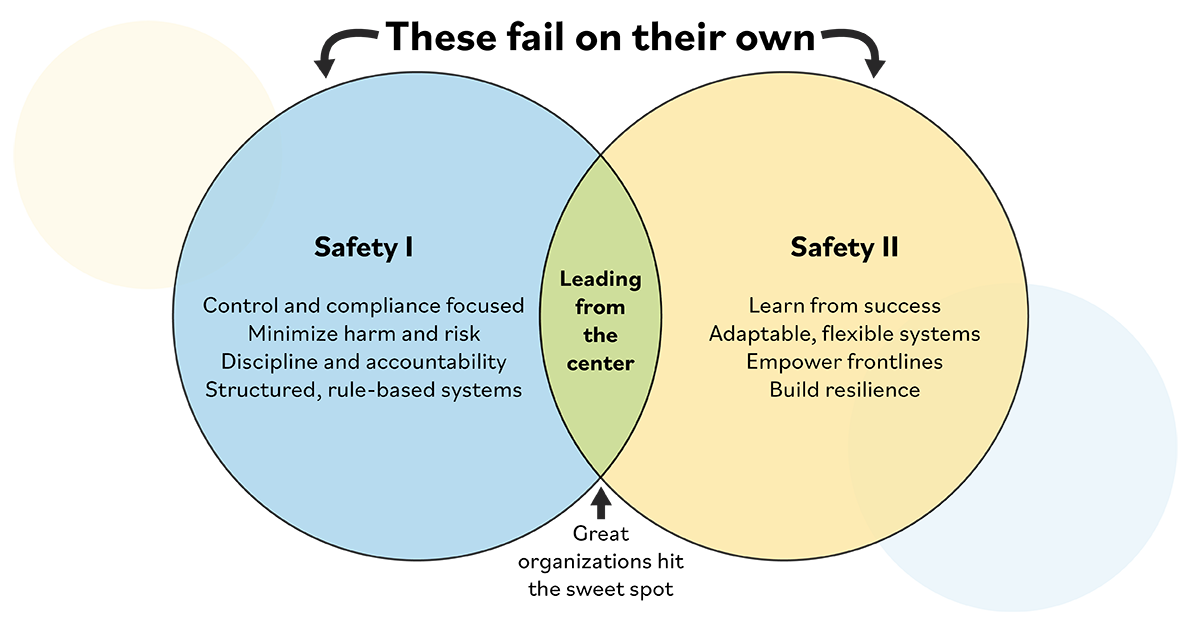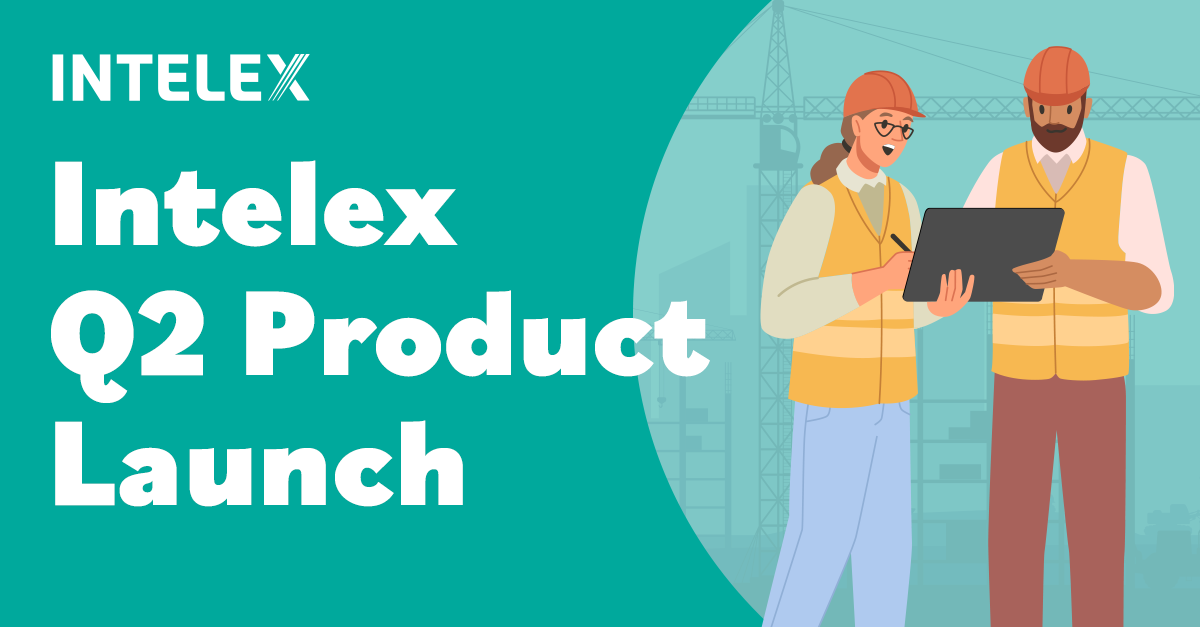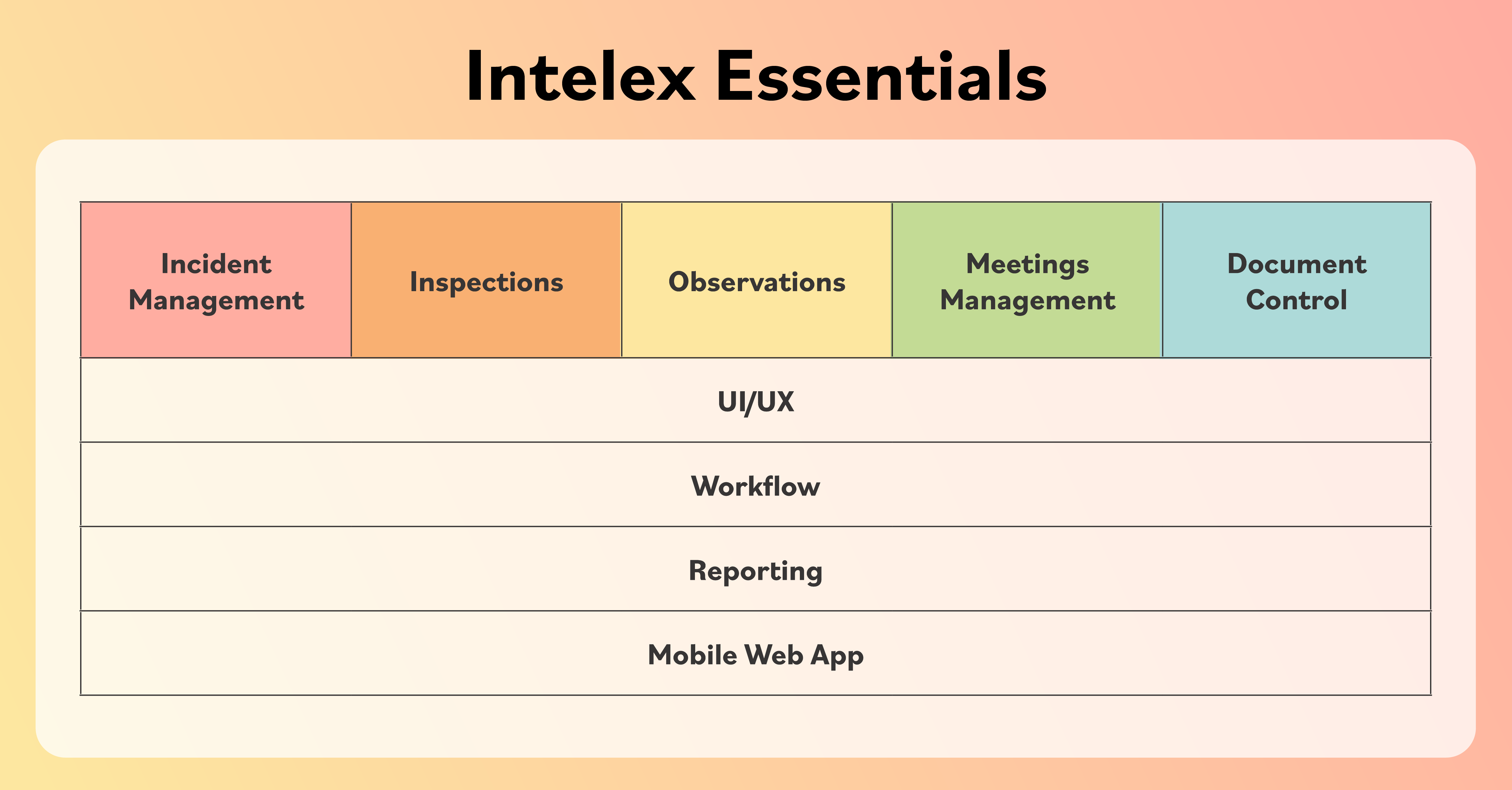The Hidden Benefits of EHS Document Management Software
September 15, 2022
4 minute read

Facing a surprise inspection from OSHA or the HSE? The difference between panic and preparedness often comes down to one tool: document control software. Watch a demo now to see how it works.
Whether it’s quality procedures, standard operating protocols, or audit-ready records, EHS document management is the backbone of a successful safety program. But if you’re still relying on paper files or scattered digital folders, you’re spending more time chasing documents than improving safety.
A modern EHS document management system transforms how your organization stores, retrieves, and secures critical documentation. Beyond simply supporting regulatory compliance, it streamlines collaboration, enhances operational efficiency, and strengthens your EHS culture.
Let’s dive into the hidden advantages of adopting secure document control software for EHS data.
Table of Contents
Compliance and regulatory preparedness
A knock on the door from a regulatory body can rattle even seasoned EHS professionals. But those with a digital document control system respond with confidence. They know they can instantly locate proof that the right procedures were followed—because their records are stored in a centralized, secure, and searchable system.
By digitizing and organizing your EHS documents, you gain:
- Instant access to critical files during audits or inspections
- Version control to ensure only the most current documents are used
- Approval workflows to demonstrate accountability and compliance
- Audit trails for full visibility into document edits and ownership
- Access permissions and watermarks to protect sensitive content
In short, secure document control software for EHS data helps managers reduce risk, avoid costly penalties, and stay inspection-ready 24/7.

Security, efficiency, and standardization
Security breaches, lost files, and inconsistent forms are common pitfalls in paper-based or ad hoc digital systems. In fact:
- 79% of companies have experienced a data breach due to poor access controls.
- 83% of employees admit to recreating files they couldn’t find.
- 47% of workers struggle to find documents needed to effectively perform their jobs.
Document control software eliminates these issues by offering:
- Stronger security protocols, including role-based access and automatic expiration for contractor credentials.
- Standardized templates across facilities to reduce confusion and duplication.
- Prefilled fields to save time on repeatable tasks.
- Automatic calculations that prevent costly math errors.
- Intelligent text suggestions to maintain consistency across forms and industries.
Want to see how document control can help you?
Check out the on-demand demo of our Document Control Software.
Empowered teams, better collaboration
Today’s EHS teams are often dispersed across multiple sites or working remotely. Collaboration tools built into document control software help bridge these gaps:
- Digital workflows automate document reviews and approvals.
- Simultaneous editing enables real-time collaboration.
- Comment threads and shared workspaces support team discussions and feedback.
Instead of passing spreadsheets over email or printing documents for signoff, teams can work together in a single, centralized platform—boosting speed and transparency.
Space, safety, and sustainability
Paper documentation doesn’t just create clutter—it creates risk. Files are vulnerable to fire, water damage, and physical theft. Many companies resort to off-site storage, which increases cost and decreases accessibility.
By transitioning to a cloud-based system, you’ll:
- Free up valuable office space.
- Ensure document preservation
- Contribute to environmental sustainability by cutting paper use.
And since your files are accessible from any location with the right permissions, your team will always have what they need—whether they’re in the office, on the plant floor, or in the field.
Implementation tips for success
After selecting your document control software, the work doesn’t end there. A thoughtful implementation plan ensures long-term success:
- Digitize in phases: Spread the workload across departments, guided by someone familiar with each team’s documentation.
- Prioritize key content: Focus first on documents that support core processes.
- Train your team: Use vendor resources to walk users through workflows and system benefits.
- Commit to continuous improvement: Collect feedback and update your processes as your organization evolves.
With the right strategy, your document management system becomes more than a compliance tool—it becomes a driver of operational excellence.
Frequently asked questions
What is the best document control software for EHS compliance?
The best document control software for EHS compliance offers centralized storage, version control, secure access permissions, audit trails, and automated workflows. Look for a solution that aligns with ISO 45001 standards and simplifies regulatory readiness across all sites.
How does document control software help during audits?
Document control software helps during audits by enabling instant retrieval of up-to-date documentation, tracking approval histories, and maintaining a clear audit trail. It eliminates the scramble for files and demonstrates clear accountability to inspectors.
How do I digitize my company’s safety documents?
To digitize safety documents:
– Prioritize high-use files.
– Scan and organize them within your document control software.
– Assign department leads to manage the process.
– Set deadlines and use pre-built templates to speed up conversion.
Benefits of prefilled fields in EHS documentation?
Prefilled fields:
– Reduce repetitive data entry
– Minimize errors
– Save time
– Standardize reporting across teams and facilities.
This leads to greater consistency, accuracy, and faster form completion.
Final thoughts
Secure document control software for EHS data is essential for modern management. It brings structure to chaos, replaces reactive firefighting with proactive planning, and turns documentation into a strategic advantage.
From smoother audits to smarter workflows, the benefits reach every corner of your safety program. And with built-in security and collaboration tools, you’ll spend less time managing documents and more time improving outcomes.
Adopting a modern approach to EHS document management not only prepares organizations for regulatory inspections but also improves overall performance and efficiency.
Ready to experience it for yourself? Watch the Document Control Software demo now.