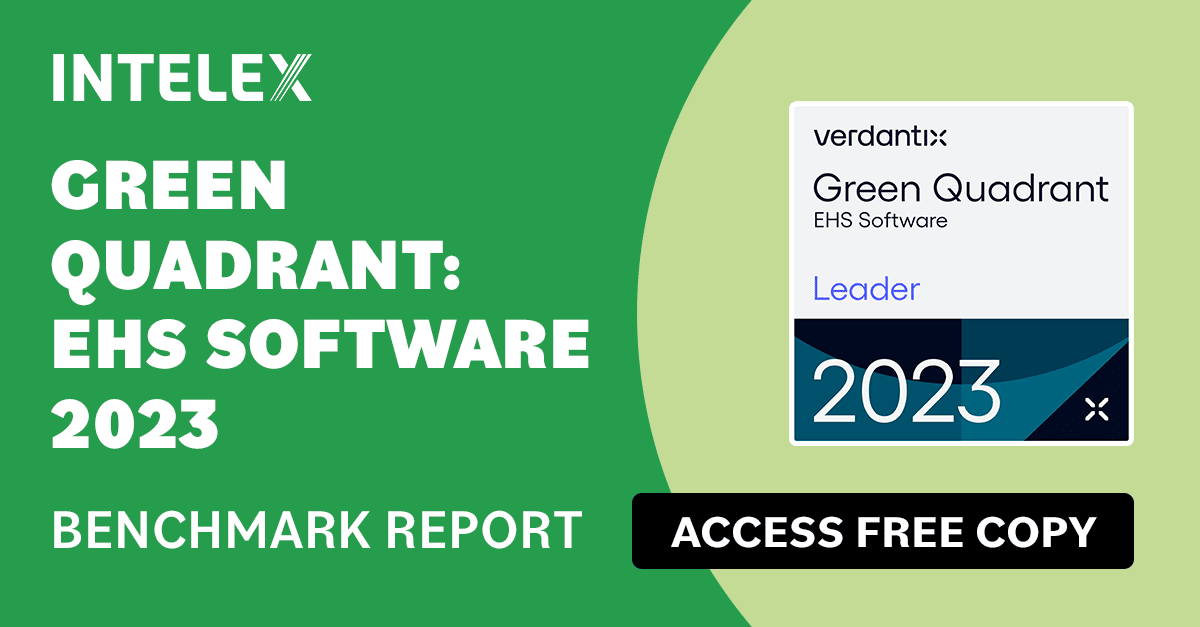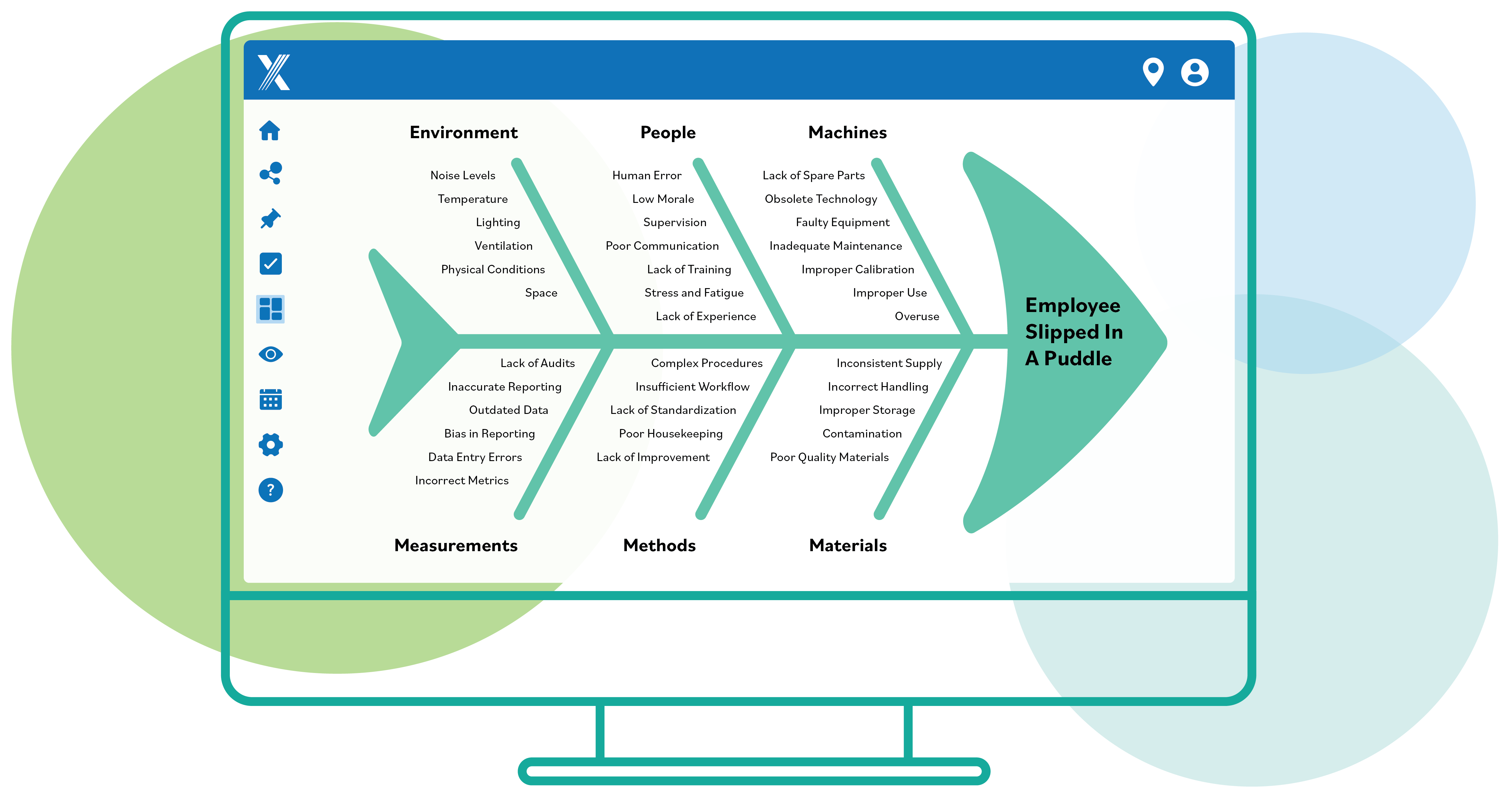Leaders2Leaders The Network: Capturing and Actioning End User Feedback is Crucial to Engagement
May 19, 2022

Leaders2Leaders The Network features a series of interactive, customer-led sessions we hope will encourage best practice sharing, networking and collaboration with our Intelex European customers. The sessions – for users by users – offer insight, pro tips and more to help you get the most from our platform.
A recent Leaders2Leaders The Network session featured Heidelberg Cement’s Paulina Lagodzinska, business analyst for EHS, sharing her insights about capturing end user feedback and why that is so important when it comes to adoption of a software system.
Heidelberg Cement has 58,000 employees in 60 countries, and 14,000 are active Intelex users. And by active, we mean ACTIVE: Since 2015, the company has recorded 63,000 corrective and preventative actions, registered half a million incident reports and half a million safety conversations. “Intelex is a very, very important tool for us,” said Lagodzinska.
Here are the four key lessons she shared during the session:
1. Identify power users and make them your champions
The first step is to identify and communicate with power users. Power users are treated as ambassadors or representatives of HC Protect, which is what the company calls Intelex.
A report is run via the Intelex system to identify power users, and that information is downloaded to a spreadsheet where it is crosschecked and updated and then uploaded to Yammer. Lagodzinska said the company uses Yammer to communicate, share knowledge and inform users about events, product updates and software issues.
Any new users are welcomed via an email which informs them about digital tools and the learning platform available. Data shows that user engagement jumped when the welcome emails were launched.
Pro Tip: Branding is important. As mentioned, Heidelberg Cement calls its Intelex system HC Protect, and the logo can be found in the user community, in the signature line of emails, in the subject line of emails and elsewhere, keeping HC Protect top-of-mine for users. Branding can actually build the relationship with the audience, it can also build trust, which is really important says Lagodzinska.
2. Fuel engagement and capture end user feedback
Heidelberg Cement uses several Microsoft tools to support the use of HC Protect (Intelex), and these are communicated to users in the welcome email. There is a database of shared tools that is linked to a SharePoint community where users can provide feedback, ask questions, etc. Feedback can also be sent through to a shared mailbox. The company utilizes E-learning, and once initial training is completed, employees can use a streaming channel to learn more about the tools that are available from HC Protect, how to use new (or new to them) tools or re-watch previous lessons.
Pro Tip: Having E-learning training sessions available to users allows them to explore the use of the software tools at their own pace and review previous lessons when they need a refresher course.
3. Identify areas of improvement
Heidelberg Cement sent out a survey to its local site administrators, who are both H&S and Sustainability power users. Nearly half of the local site admins returned the survey, which provided feedback on user satisfaction and the need for further product improvements.
A sample question was “What do power users like in HC Protect the most?” Users commented on the ease of use of the tool and that it made reporting easier. They also liked having the analytics available to them, appreciated it was a companywide tool and that the translations were helpful.
Other questions featured a sliding agreement scale (“strongly agree,” “agree,” etc.), which uncovered some areas for improvement. For example, 46% found Intelex “difficult to learn,” but 68% felt confident using the system once they were trained, which possibly uncovered some opportunities to modify or simplify training.
Pro Tip: Ask the right questions on the survey. You want the data gathered to be meaningful, but you don’t want the number of questions to be overwhelming. Heidelberg Cement’s survey contained 14 questions. Also, change up the types of questions; use a combination of multiple choice and agreement scales to capture some of the nuances that multiple choice-only questions might miss.
4. Create an IT ticketing system for end users
Users can, not only provide feedback and ask questions in the Sharepoint community, they can reach out to IT for more technical issues. An IT ticketing system allows users to report issues. Heidelberg Cement has a menu of the most-frequent issues, including email notifications (not receiving them, receiving too many), changes in records, access, translations (add additional languages, correct a translation) and “other.”
When a user has a technical issue, they log a ticket into the system and HC Protect assigns it to an IT administrator, who investigates the issue and notifies the end user about the solution.
Pro Tip: If not solved quickly, technology issues can cause users to disengage. Reach out to the end users who have submitted tickets and keep them in the loop.
If you would like to be involved in our next Leaders2Leaders The Network Session, you can register for the next session here, or alternatively, please reach out to your Customer Success Manager for more information.