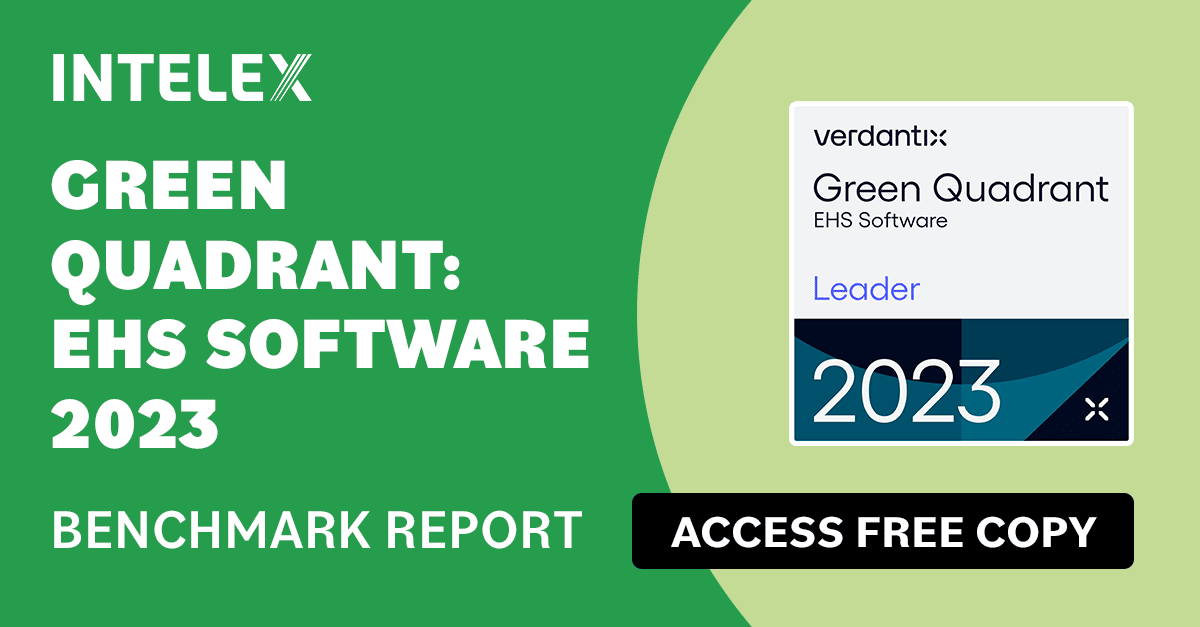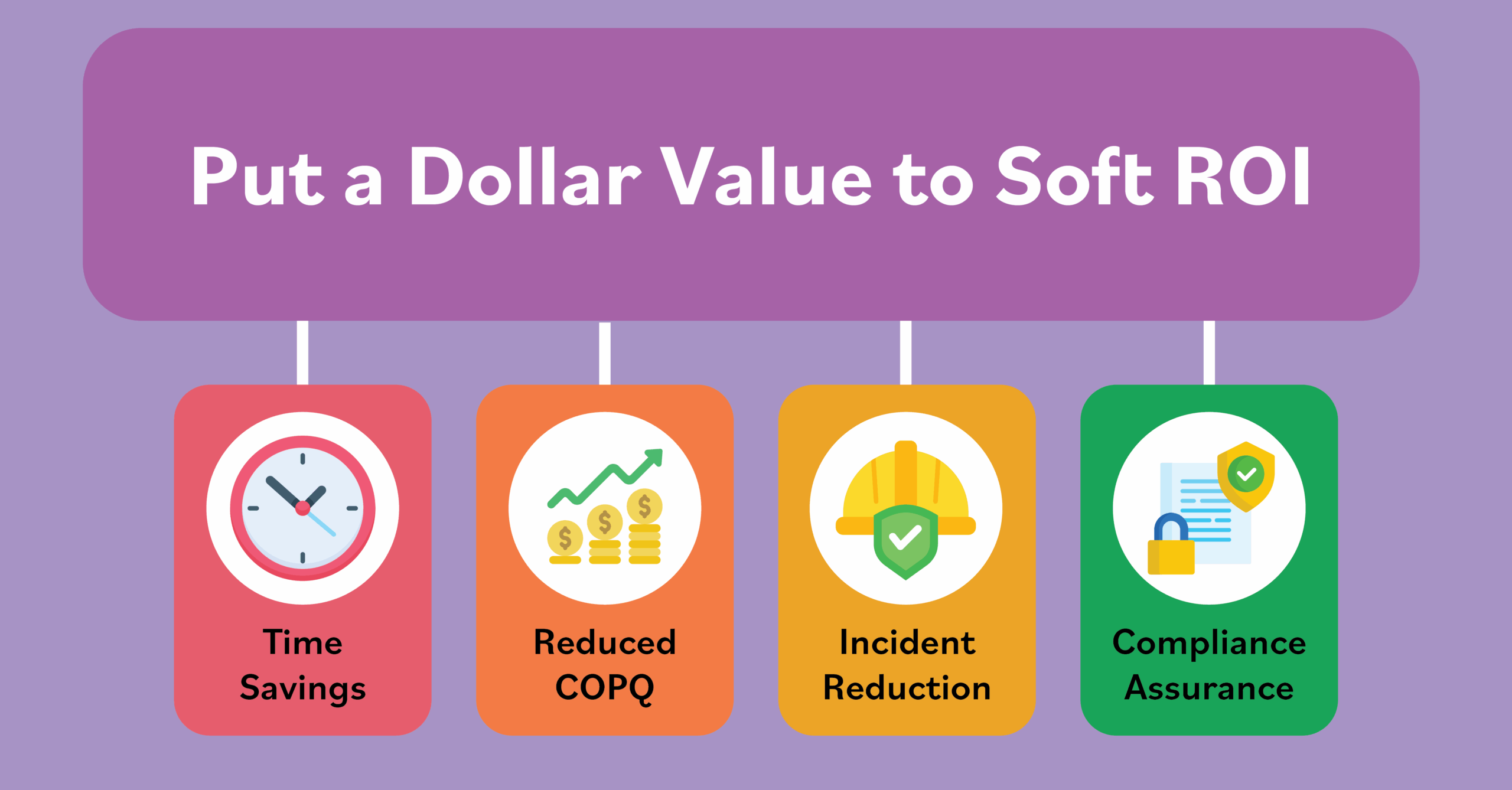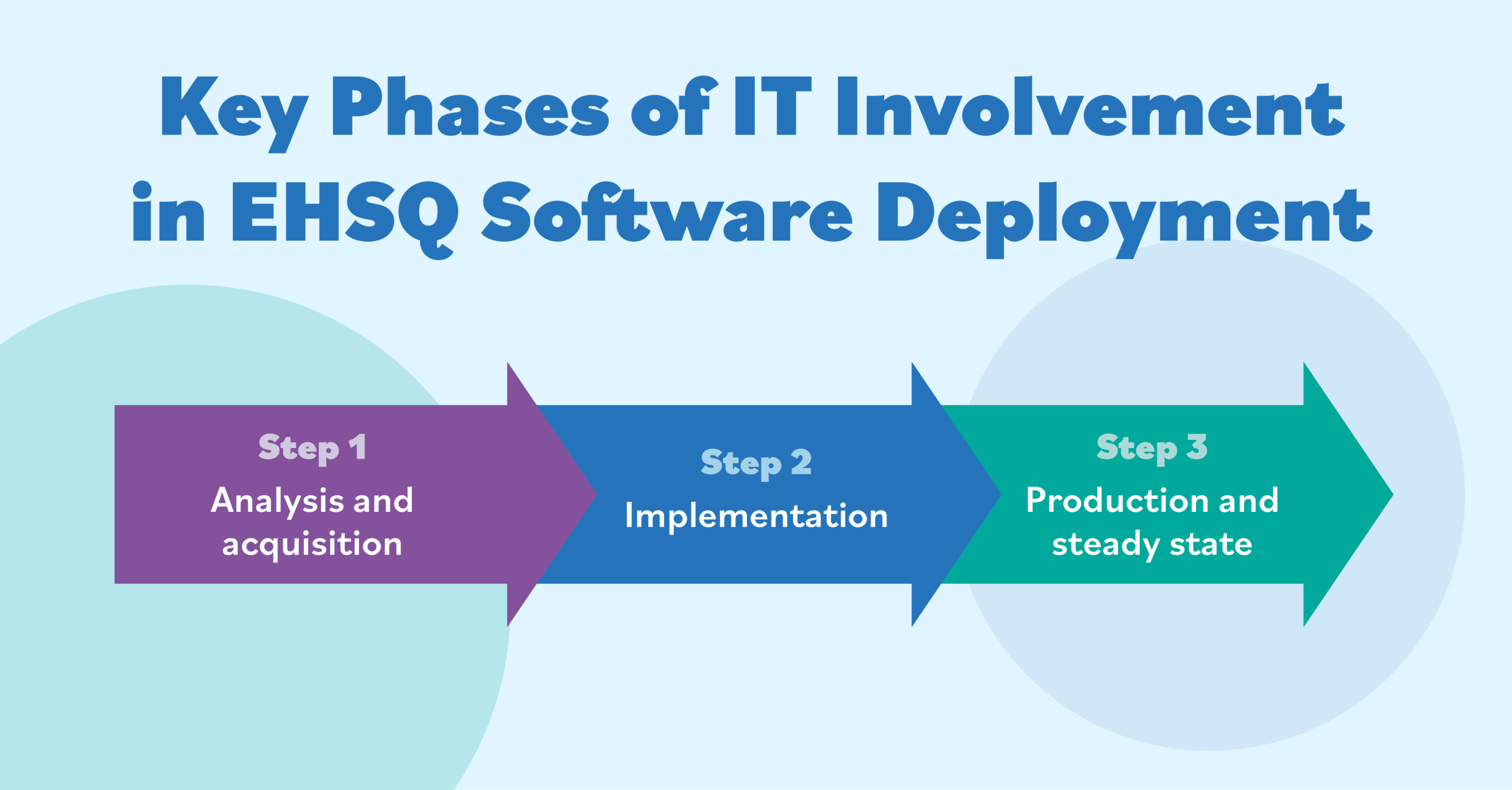How to Handle Permits to Work the Modern, Efficient Way
July 4, 2018
Most employers are legally required to post some form of Permit to Work – whether it is a construction site, hospital, manufacturing plant or even a brewery. A Permit to Work:
- makes workers, supervisors and management aware of any hazards around them,
- educates them on how to safely work with the hazards, and
- in many cases, lays out an action plan to ensure everyone works safely with each other.

Employers must post a printed Permit to Work in a visible space for workers to see when they enter the work site. They must also inform workers entering the work site for the first time of any open permits. Workers must confirm, through a signature, that they acknowledge and are aware of the information provided to them. While this task sounds simple, companies with large worksites must often manage hundreds of workers coming on and off a site with multiple Permits to Work ongoing at the same time.
The administrative burden of managing and maintaining Permits to Work is heavy and time-consuming. Common issues include keeping records at different sites, not keeping records up-to-date (such as not having all suspended or active permits on hand or cluttering the paper stack with expired permits), or simply not having a clear organizational system for finding and managing Permits to Work.
One result of bad paper administration can be high labor costs, as paid workers sit idle while managers search for the right permits. Or worse, permits are improperly transferred, and worker safety is put at risk.
As explained in The Health and Safety Executive’s 2005 “Guide on Permit to Work Systems”, a faulty handoff process can be deadly. Below is a description of the administrative web that workers had to navigate during shift-changes that contributed to the Piper Alpha disaster, which killed 167 workers.
“On Piper Alpha, suspended permits were kept in the Safety office, NOT in the control room, as it claimed there was not enough room. A lead production operator could be aware of a Permit to Work if it was one of the permits which came to him for suspension in the 45 minutes before he officially came on shift. However, it would be completely unknown to him if it had been suspended days before, or earlier on the same day before he arrived in the control room for the handover.
“The correlation of suspended and active permits was made more difficult by the fact that in the Safety office, suspended permits were filed according to trade involved rather than location. This made it difficult for any supervisor to readily check which equipment was isolated for maintenance. It was also found that there were often large numbers of suspended permits, some of which had been suspended for months.…This added to the difficulty of checking which equipment was undergoing maintenance.”
This highly important, highly tedious administrative work can be streamlined. If keeping with the traditional paper process, these best practices are suggested:
- Keep all paper records in one centralized place that is easy to access
- Have a clear, easy-to-navigate filing system for finding all permits
- Suggestions include being able to search and find by date, location, permit status (active or suspended) and type of work being completed
- Having a standardized intake process for new workers to ensure they sign all required Permits to Work before beginning their assigned tasks
- Clearly articulating who is allowed to authorize certain tasks
- Close off old Permits to Work so that only relevant ones are searched
For more mature worksites, using technology to manage Permits to Work has become more popular. While technology does not take away the requirement to post a paper version of all active Permits to Work, it does streamline Permit to Work searches, records of signatures and handoffs. The benefits of technology include:
- One centralized record of all Permits to Work
- Ability to quickly filter through Permits to Work to find relevant items
- Tracking of who has signed a Permit to Work
- Line-of-sight across locations or jobs to see what permits may be relevant to a worker’s assigned tasks.
Learn more about Intelex Permit to Work software application.